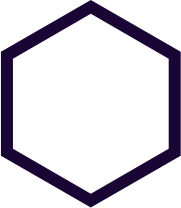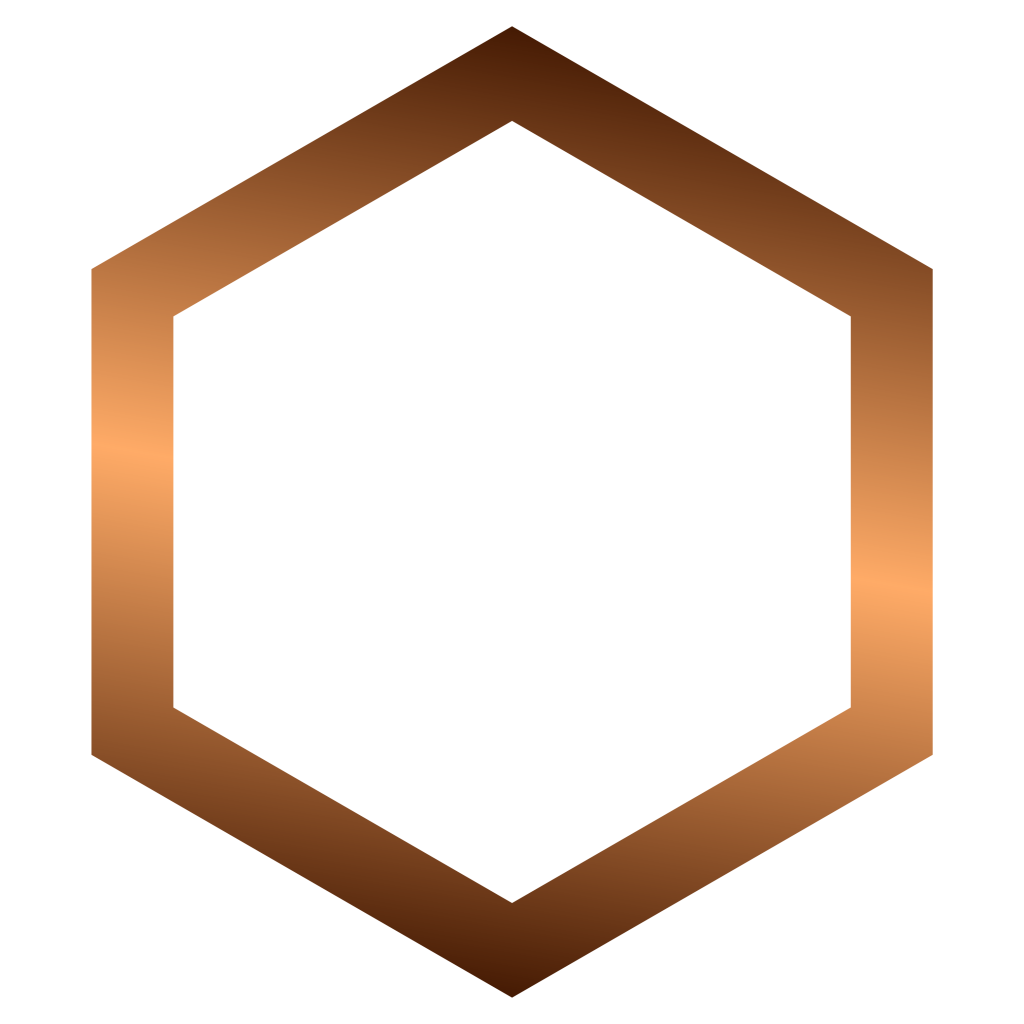A successful webshop is not made in a day, and the hard part is often knowing where to invest your budget to get the most out of your marketing.
Especially if you are just starting out, or you’re one of those webshop owners who have been trying out different marketing strategies for a while – you’ll want to read on:
Here are 5 ways of using marketing automation and product feeds to sell more and save time and money using only a fraction of your current marketing budget.
The more automation, the better.
1. Facebook Dynamic Product ads
Facebook’s Dynamic Product ads allow you to show product ads to people based on what they viewed on your website.
They can also automatically recommend products based on a previous purchase (cross-selling) or recommend products for up-selling based on what someone purchased.
The ads are displayed on Facebook and basically “remind” people that they viewed the product, after they leave your site. These ads generally have a higher click through rate, so more clicks for fewer views, than your normal ads.
How does it save you money?
Dynamic product ads are highly profitable, not to mention super targeted. Meaning they’re only shown to people who were already familiarised with your brand and website.
Your chances of getting a sale is many times higher than trying to reach ‘new people’ with products they’ve never seen before.
How does it save you time?
If you already have a product feed ready to go (you probably do), these ads can be set up to run within 10 minutes. Product name, price, brand and even descriptions are automatically inserted by Facebook, based on the product data from your feed.
Frequent changes in availability and pricing? No problem! The feed can be automatically updated, so you can focus on more important business instead (or have a nap, that’s fine too).
Significantly better results with a fraction of the cost of a regular ad.
2. Abandoned cart emails
If you are using an email marketing service like Mailchimp that integrates with your webshop’s backend, you can set up automated abandoned cart emails.
These emails can be scheduled to send X amount of hours after the cart abandonment, of a logged in customer. Sometimes people are forgetful, and abandoned cart emails are a great way to get people back to your site when it happens.
Email services usually will require a monthly subscription for this functionality. This is however a small fee compared to the revenue you were going to miss out on if you weren’t using these emails.
They pay for themselves.
How does it save you money?
Based on these statistics from 37 different online stores, between 59-80% of shoppers abandon their shopping cart for various reasons.
An automated abandoned cart email could help you recover up to 15% of these.
Win them back after they leave you.
How does it save you time?
Abandoned cart emails are incredibly easy to set up with ready made email templates. At minimum they preview the products the visitor left in their cart, and include a call to action button such as “order now”.
You can have a series of abandoned cart emails scheduled to send at different times, with different copy or special offers, in case the visitor doesn’t retrieve the cart the first time.
3. Website Subscription Pop-up
Ok, ok, this does not classify as a standard marketing automation, but it automates the process of collecting email addresses from clients and potential clients, to use with email marketing.
An email field in your footer often won’t bring in loads of email addresses. You need to communicate the value you give someone for submitting their email (i.e. a discount).
After that, you can just let it run on its own.
A pop-up automates the process of collecting email addresses from clients and potential clients.
Pop-ups, or a slide-out if you prefer, are great if you want to:
- Sell more stuff on the spot, by i.e. offering a discount
- Build an audience for your email marketing list
- Use email for better audience targeting in future campaigns
- Win back customers who are leaving your website
There are some great pop-up widgets that you can easily implement on your website. For example Privy, which gives you one, customisable pop-up for free.
Also, you can use Mailchimp to build a pop-up. Both providers can be connected to your Mailchimp list.
How does it save you money?
The Mailchimp pop-up is free, and so is a pop-up from Privy. The sooner it’s implemented on your website, the quicker your business can start making money with email marketing.
Those email addresses are your direct link to reach out to customers and potential clients. Send them special offers to sell more products to an increasing amount of people, and use them i.e. to create “lookalike audiences” to find more similar potential buyers.
How does it save you time?
Implementing the pop-up and connecting it to an existing email service takes 5 minutes. The email addresses are automatically added to the email list you want every time someone hits submit – and your done!
An email address = a direct invitation to reach out to your potential customer
As a follow-up email for new subscribers, set up a thank you email automation. I will tell you more about this in point 5.
4. Google Shopping feed ads (Google Ads)
Similar to the Facebook dynamic ads, Google shopping ads also use a product catalogue, a feed. And even though they do require a bit more optimization and knowledge of Google Ads, the products are automatically updated with price, stock availability, delivery costs and more, based on your product data.
There are also Smart Shopping campaigns that are even more automated in terms of ad copy, bidding and targeting. Google is pushing towards automating more and more of the campaign types so make sure you try them out too.
How does it save you money?
People who search for products on Google Shopping have a clearer buying-intention than someone who clicks on a text ad in Google. This reason is that product images, prices, delivery costs and product descriptions are shown next to your competitors’ products, and allows people to compare offers before they click.
You only pay for a click to your website, not for a click on the shopping ad. The cost per click (CPC) is usually much lower than a click on a text ad, often anywhere between €0,05 – €0,30 per click. It all depends on the amount of competitors and their bids as well.
How does it save you time?
Setting up a shopping feed requires a (free) Google Merchant account where you upload your product information, and set it up to automatically update the feed when you want it to. Within 30min you should be ready to run Shopping ads.
5. Trigger- or Segment based emails
Email marketing is super time-saving because you can automate the cr*p out of it. Think of welcome emails after a signup, transactional emails, follow-ups after a sample, or general customer retention emails.
How does it save you money?
Each of these automated email types is a chance to WOW your customer. A great headline and tailor-made, automated product recommendations can really boost your sales. Especially for small businesses, an email service subscription like Mailchimp starts at only 10$ per month. Choosing an email service that fits your business size and -needs is important.
How does it save you time?
Automate the crap out of it.
All of these email types only require a one time setup to run, all done within one platform with ready made templates. After that you’re good to go!
Conclusion
If you haven’t already tried one of the above 6 ways to automate your online marketing, you’re missing out, bigly. There are so many ways to save a ton of time and money as a new (and also not so new) webshop, but few people know the best place to invest their marketing budget.
Automating as much as you can should be your first goal.
I’d love to hear your own experience with these automations if you try them! Just shoot me an email.
About the author
Lina Andersson is a the founder and strategist of FIRE HIVE Marketing as well as marketing coach to business owners and their marketing teams. Having worked deep in the trenches of online marketing for over 6 years, with international clients in different sectors, she has a sharp and creative mind when it comes to assembling the puzzle of marketing to fit your business and get you more revenue as quickly as possible. Her expertise lies in campaign management and strategy, staying on top of the newest features in Facebook, Instagram & Google ads.
Want to get in touch? Connect with Lina on Linkedin or learn more about what FIRE HIVE can do for you.